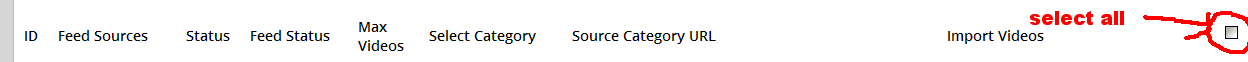Quick WTP Plugin Answer
Quick WTP Plugin Answers
1) Where to put my payment info on WTP(Pro) plugin ?
WP-Admin → WTP(Pro) → Transaction Info → fill your payment email ID and transaction ID from your purchase wp-tube-plugin and save settings.
2) How to set up cPanel cron jobs ?
WP-Admin → WTP(Pro) → cPanel cron jobs → there you will find all cPanel cron job URL, and We have explained everything how to set up cPanel cron jobs.
3) How to set up WTP cron jobs ?
WP-Admin → WTP(Pro) → WTP Cron Jobs → there you will find all WTP cron jobs URL, and We have explained everything how to set up WTP cron jobs.
4) How to enable/disable WTP(Pro) auto update?
WP-Admin → WTP(Pro) → WTP Settings → Automatic update the new version of WTP plugin
5) How to change video player size ?
WP-Admin → WTP(Pro) → WTP Settings → Video Player Size Settings
6) How to change fake views counter?
WP-Admin → WTP(Pro) → WTP Settings → Fake Views.
7) How to change fake rating counter?
WP-Admin → WTP(Pro) → WTP Settings → Fake ratings.
8) How to import videos length more than 5 Mins + or how to change it?
WP-Admin → WTP(Pro) → WTP Settings → Import / Grab / Embed Videos By Length:.
9) How to Set Number Of Feeds Per Page (admin area):?
WP-Admin → WTP(Pro) → WTP Settings → Set Number Of Feeds Per Page (admin area).
10) I see a massage on video page "You can view video for 60 seconds only. Please register to view the full video" how to remove that message ?
WP-Admin → WTP(Pro) → WTP Settings → Visitor (Non-Registered User) Settings.
you can set the time from there if you want to remove that message for ever then please disable the plugin "Restrict Content Pro"
11) How to delete broken videos ?
WP-Admin → WTP(Pro) → Delete Broken Videos → You can upload deleted videos CSV file and delete all broken videos from site.
12) How to grab videos from CSV file ?
WP-Admin → WTP(Pro) → WTP CSV Grabber → You can grab videos from CSV file.
13) How to add pornstar ?
WP-Admin → WTP(Pro) → Add/Edit Pornstar → You can Add/Edit Pornstar.
14) How to grab pornstar videos ?
WP-Admin → WTP(Pro) → WTP Pornstar → First you have to add pornstar then comes to this page and click the bottom button "Import Videos From Page 1", "Import Videos From Page 2", "Import Videos From Page 3",......... .
15) How to grab videos From WTP(Pro)?
WP-Admin → WTP(Pro) → WTP Feeds → You can grab the videos from bottom button "Import Videos From Page 1", "Import Videos From Page 2", "Import Videos From Page 3",......... .
16) How to add new WTP feeds category ?
WP-Admin → WTP(Pro) → WTP Add Category → You can add new WTP category by selecting "Select All Feeds" or by "Select JWPlayer Feeds Only"
17) How to add new Wordpress category?
WP-Admin → Posts → Categories → You can add new Wordpress category.
18) How to change source category URL/ Destination Category/ Feed Status / Status/ #no of video to grab ?
WP-Admin → WTP(Pro) → WTP Feeds
NOTE- if you want to make any changes in feeds (like Feed Status, Max Videos, Select Category, Source Category URL) first make changes as you want on feed then don’t forget to check the checkbox ![]() in front of that feed and click the "Save Settings"
in front of that feed and click the "Save Settings" ![]() button on header or footer. If you does not check the checkbox and click save settings then feed will not update.
button on header or footer. If you does not check the checkbox and click save settings then feed will not update.
In above Image we have changed some feeds have red marked over it. And we have checked those rows by clicking checkbox ![]() at end of the row made changes
at end of the row made changes
If you checked ![]() some feeds & click "Save Settings" then value on those feeds will be SAVE as you set.
some feeds & click "Save Settings" then value on those feeds will be SAVE as you set.
If you checked ![]() some feeds & click "Selected Feeds Disable" then selected feeds will be Disable
some feeds & click "Selected Feeds Disable" then selected feeds will be Disable
If you checked ![]() some feeds & click "Selected Feeds Enable" then selected feeds will be Enable
some feeds & click "Selected Feeds Enable" then selected feeds will be Enable
If you checked ![]() some feeds & click "Selected Feeds Deleted" then selected feeds will be Deleted
some feeds & click "Selected Feeds Deleted" then selected feeds will be Deleted
If you want to select all feeds on page then click the checkbox at top of the page as shown in below image
Grab Videos from Single Feeds
If you want to grab videos from specific feeds like 2porn.tv then click button "Import Videos From 2porn.tv" button. This will grab videos from 2porn.tv only. If you want to grab videos from another feed the click "Import Videos From …." Button at last row of that feed.
Grab Videos from Multiple Feeds
There is pagination at bottom of the page "Grab Videos from Page 1", "Grab Videos From Page 2", "Grab Videos From Page 3", "Grab Videos From Page 4"……………….
"Grab Videos from Page 1" grab videos from page 1 feeds ONLY.
"Grab Videos from Page 2" grab videos from page 2 feeds ONLY.
"Grab Videos from Page 3" grab videos from page 3 feeds ONLY.
 V-7.2 Released
V-7.2 Released (97 Soldout / 03 Left)
(97 Soldout / 03 Left)