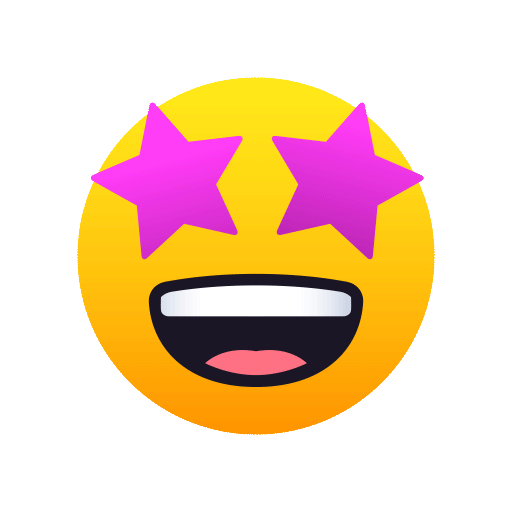WordPress Auto Mass Adult Video Embedder/Grabber Bot Plugin
Adult videos may be automatically embedded with the WP-Tube plugin. Every 5 / 10 / 15 / 20 / 25 / 30 / 60 Minutes, Once in day, Twice in day, One in week, Every Monday/Tuesday, etc.) the time you specify, the wp-tube-plugin will gather porn videos. The best automatic mass adult video Embedder for WordPress is the wp-tube-plugin. The top WordPress autobot plugin for embedding adult video on a regular basis. It's a scheduler with a time component. It permits automatically executing programmes at predetermined intervals.
WP-Tube-Plugin Automatic Mass Adult Video Embedder WordPress Plugin
WP-Tube-Plugin can Embed adult videos automatically from two ways.
1) Embed/Grab/Import Videos Automatically From Cron Job (With Cpanel Cron Job)
2) Embed/Grab/Import Videos Automatically From WTP Cron Job (Without Cpanel Support)
Embed/Grab/Import Videos Automatically (With Cpanel Cron Job)
To regularly embed videos into your website automatically, you can run a cPanel server cron job. Please click on this link to view a video tutorial on how to set up server cron jobs using cPanel. If you are unable to set up a cron job, our support staff will assist you.
If you have a shared server or a limited hosting plan, we advise you to leave at least 15 minutes between each pair of cron job files. Please refrain from attempting to execute several cron files simultaneously. When your website has a lot of videos, it results in HIGH CPU usage and loads the MySQL server.
Cpanel cron job is server dependent. If your server does not allow to running cron job from cpanel then don't worry we have WTP based cron job (Without Cpanel Support) for you.
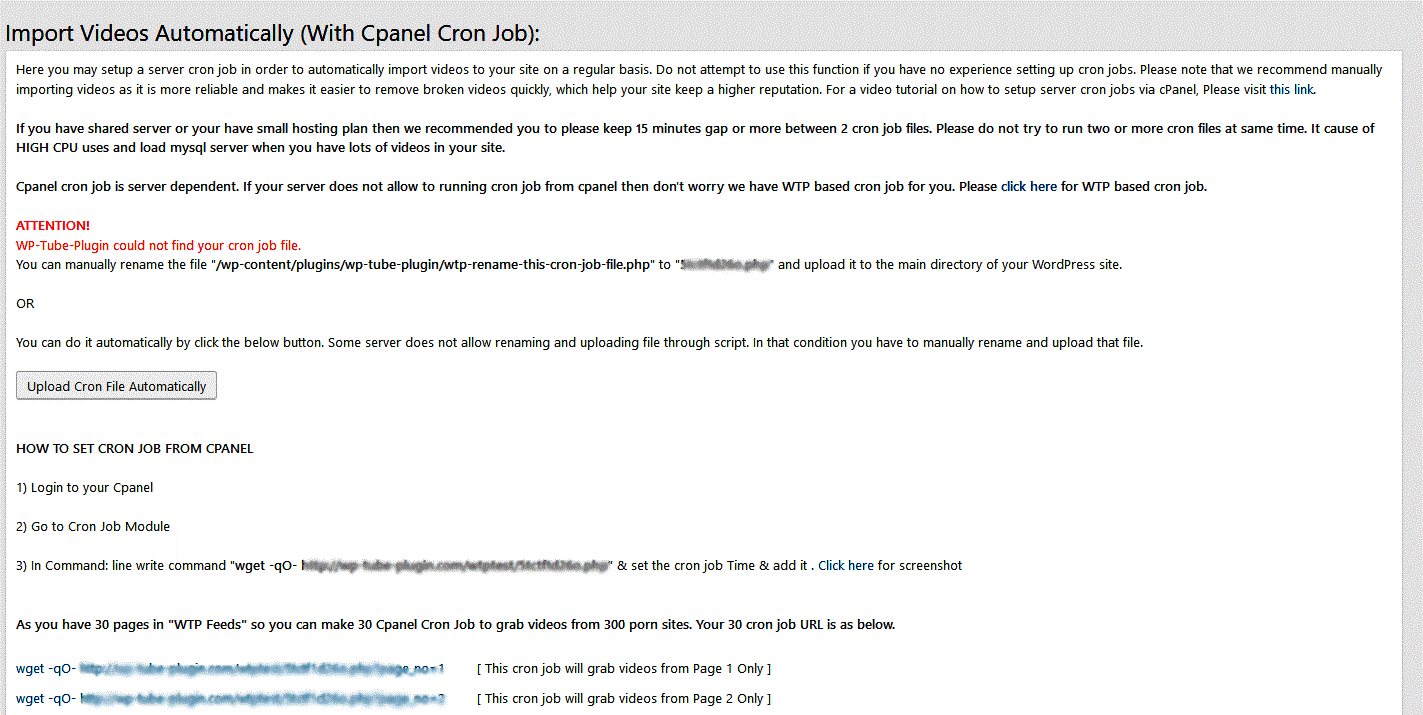
Embed/Grab/Import Videos Automatically With WTP Cron Job (Without Cpanel Support)
To regularly import videos to your site automatically, you can run a WTP Cron Job. You don't need to sign into your Cpanel. No servers knowledge is required. Simply choose Embed Videos Automatically under WTP Cron Job. The wp-tube-plugin offers a cron job option without cpanel support. Just enter the Cron Job URL, set the time, go to bed, and get a good night's sleep.
How Does WTP Cron Job Work:- When you input the URL and Interval (in seconds) and click "Save Settings," the WTP Cron Job starts immediately and continues to run after each Interval (in seconds) that you choose.
Example:- When adding a cron job, set the Interval (in seconds) to 600, and the cron job will start running immediately and then every 600 seconds. (10 Minutes). I believe it is now evident.
Please let us know if there are any cron job issues you are still having. We'll support you and find a solution to your cron job issue.
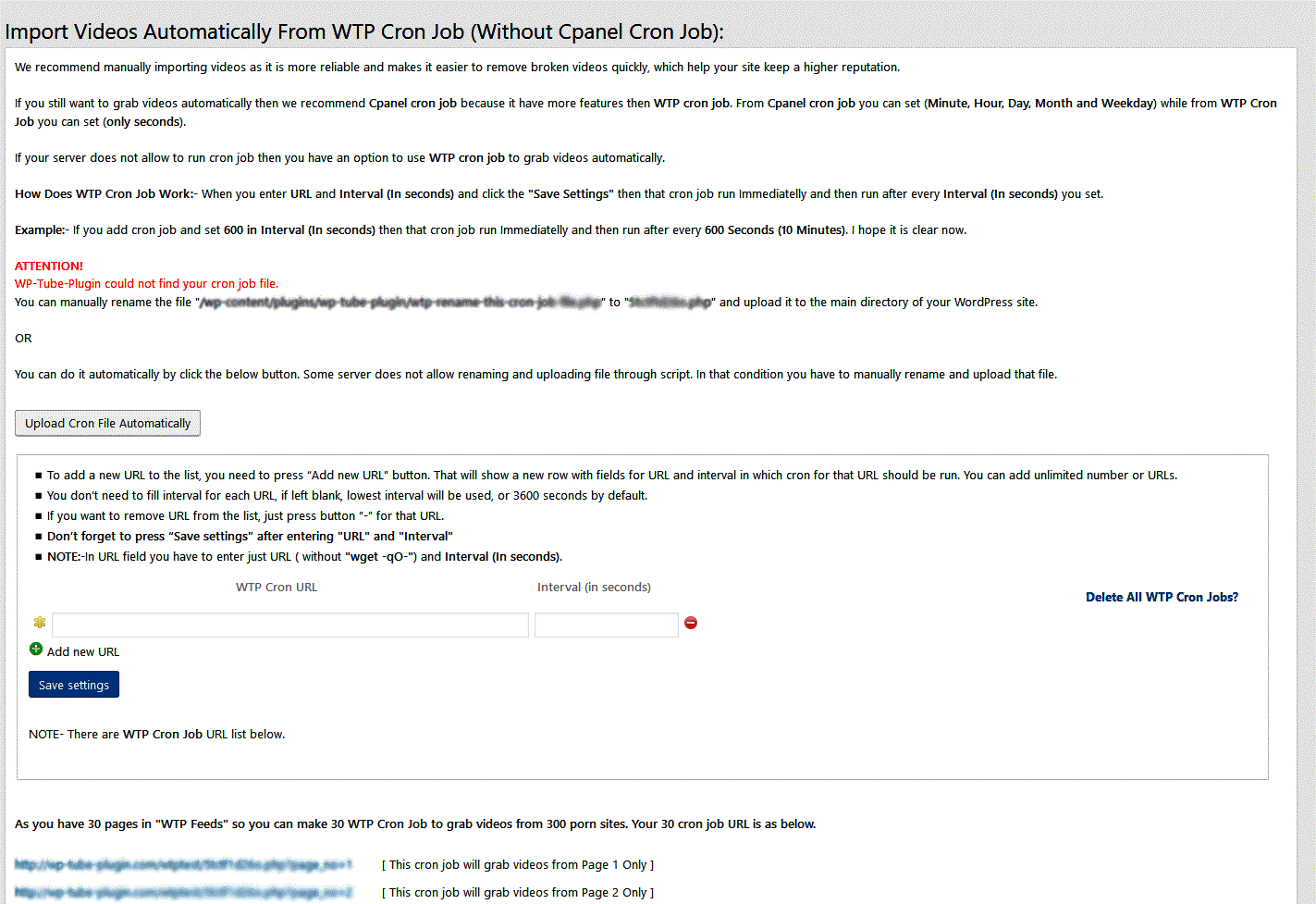
May I Help You?