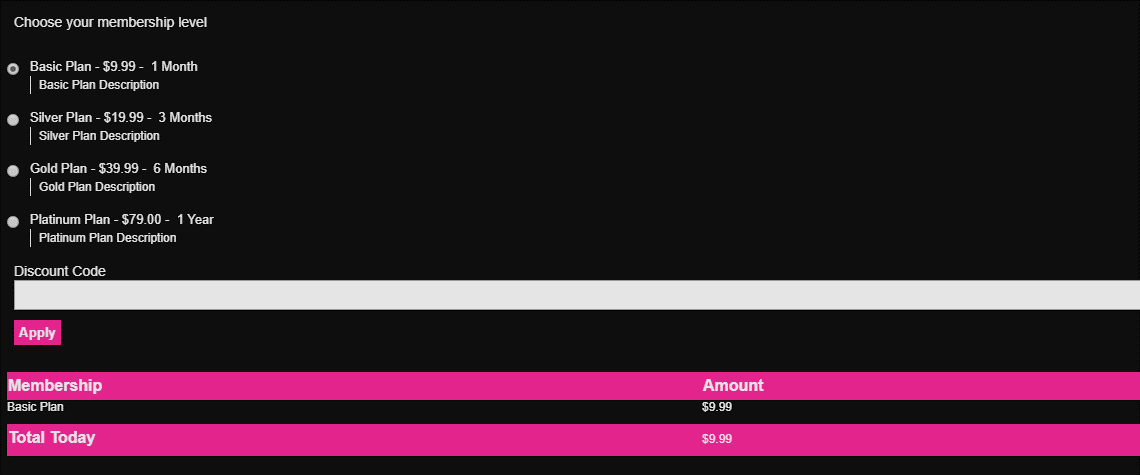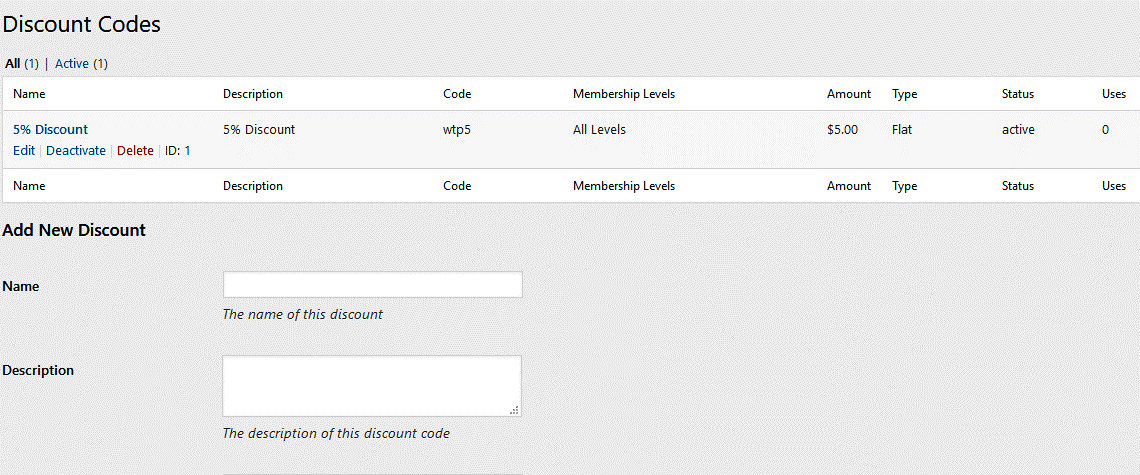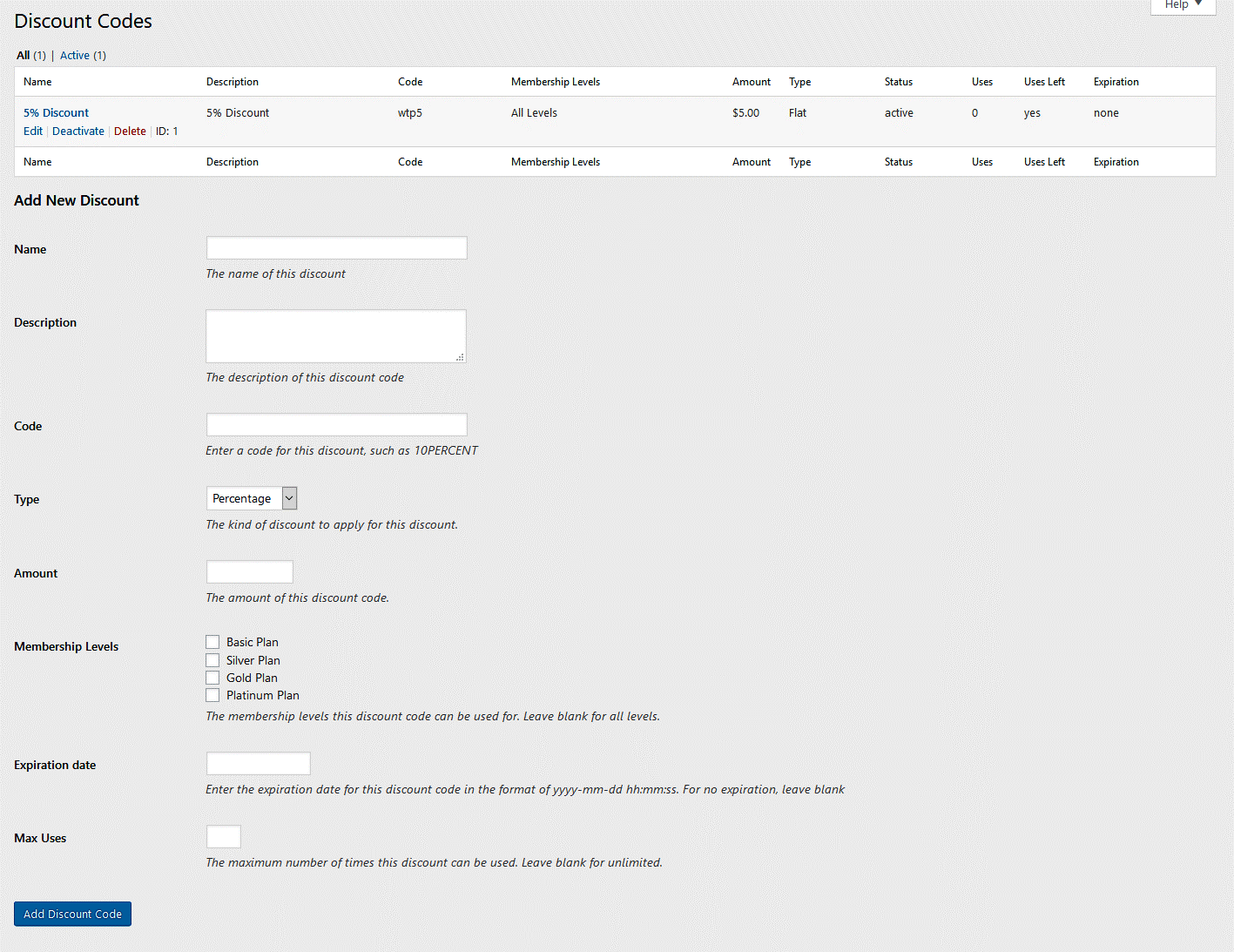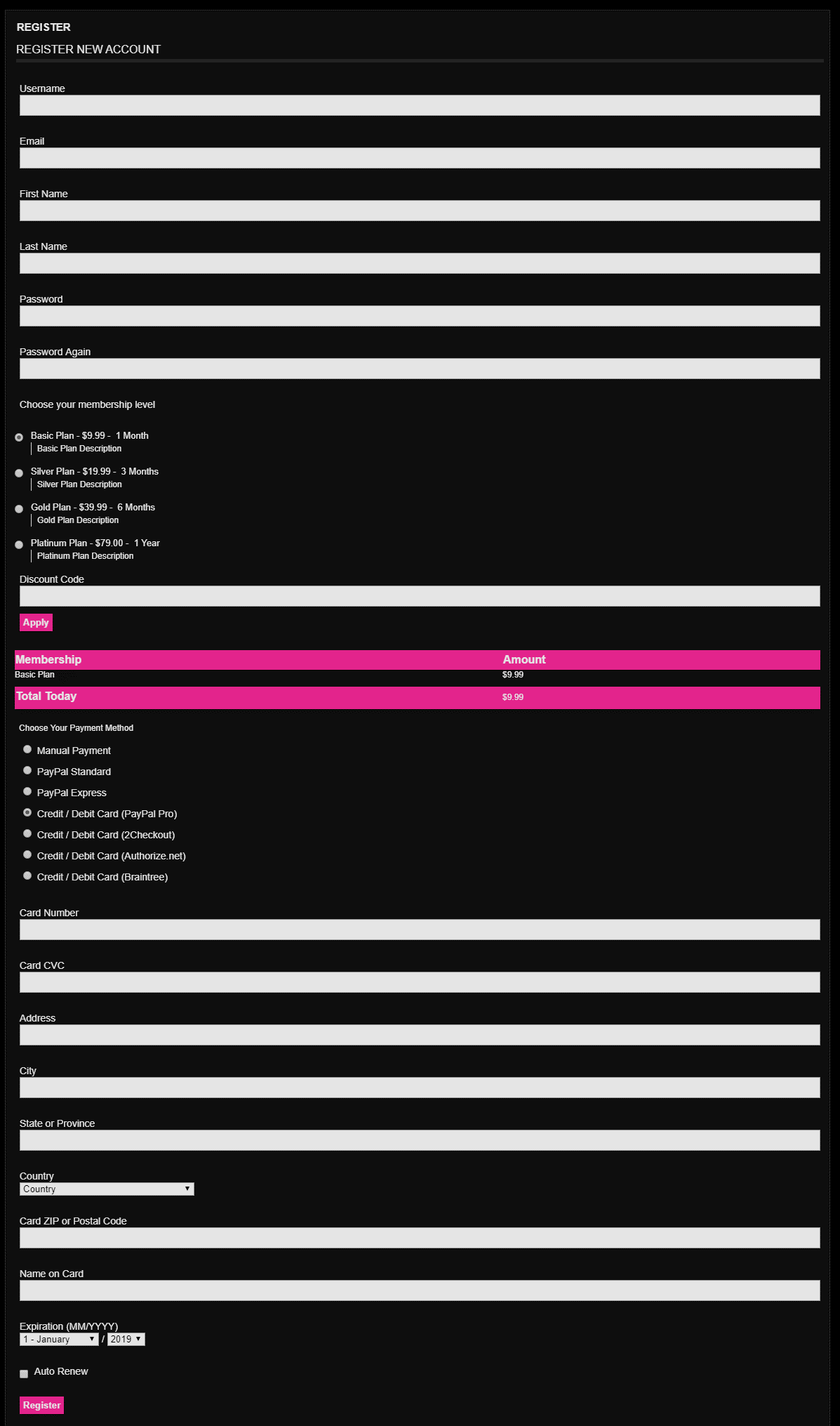Make a number of coupons for each level of membership.
WP-Tube-Plugin Discount Coupon Plugin
Discount codes all you to give special offers to new registrations, giving extra incentive for users to sign up for your website's premium content section. discount codes work just like any other. There are two kinds:
Flat - a flat dollar amount discount. This will take the specified number of dollars (or whatever your currency is) off of the base membership price.
Percentage - a discount based on a percentage amount. So if your membership is $10.00, and your discount is 10%, the registration price will be $9.00.
Coupon plugin for registered members on your adult WordPress site. Smart Coupon for WordPress is an advanced WordPress coupon plugin that provides extensive options to set up discounts for your adult tube site.
You may create an unlimited number of discount codes, and adding them is simple. From the Discount Codes menu page, simply fill out the form for Add New Discount.
Name - This is just used for your own administrative / organizational purposes.
Description - This is used to describe the discount code, and only used for administrative / organizational purposes.
Code - This is the actual code that users will enter in the registration form when signing up. The code can be anything you want, though a string of all uppercase letters, that preferably spell out a word or phrase, is recommended. It is best to avoid using spaces.
Type - This is the type of discount you want this code to give, either flat or percentage. Read "General" for an explanation of code types.
Amount - This is the amount of discount to give with this code. The discount amount is subtracted from the membership base price.
Membership Level - You can choose to limit the discount code to a specific membership level only, or allow it to be activated on any level.
Expiration Date - Optionally, you can select a date for the discount code to expire. Leave blank for no expiration.
Max Uses - You can specify a maximum number of times a discount code may be used. Leave blank for unlimited.
Discount codes can be edited at anytime to change the name, description, code, type, and/or amount. You can also deactivate codes to make them unavailable, but keep them available for future use.
To edit a discount, click "Edit" on the right side of the screen, next to the discount code you wish to modify. This will bring up a form with all of the discount code's information. Simply change what you wish and click "Update Discount" when finished. You may cancel your editing by clicking "Cancel" at the top of the page.
Discount codes are used when a user registers a new membership on your site. As long as you have at least one discount code created, there will be an option for the user to enter a code when filling out the registration form.
If a user enters a discount code, then that code is checked for validity when the form is submitted. If the code is invalid, an error will be shown, and if the code is valid, then the discount will be applied to the membership price when the user is redirected to the payment gateway.
Note: users may only use a discount code one time. When a code is used, it is recorded in the database for that user and may never be used by them again.
Each time a discount code is used, a count will be increased in the database so that you can see the total number of times a code has been used.
If you wish to see all the discount codes a particular user has used, click "Details" on the user from the Members page.
Please contact us if you have any query about discount coupon code.

May I Help You?
 V-7.2 Released
V-7.2 Released (93 Soldout / 07 Left).
(93 Soldout / 07 Left).