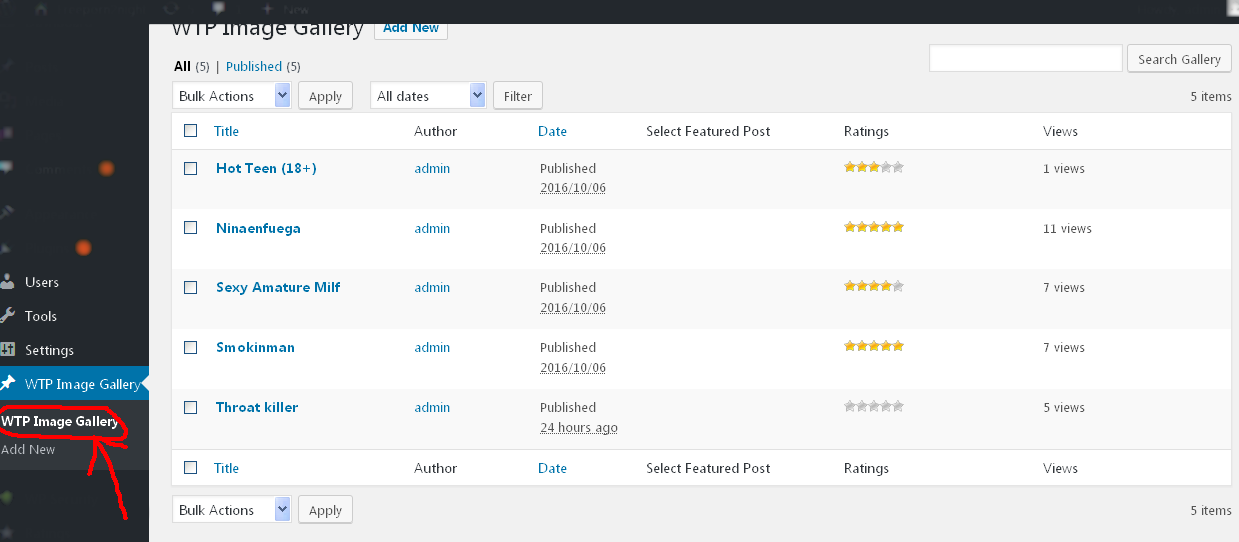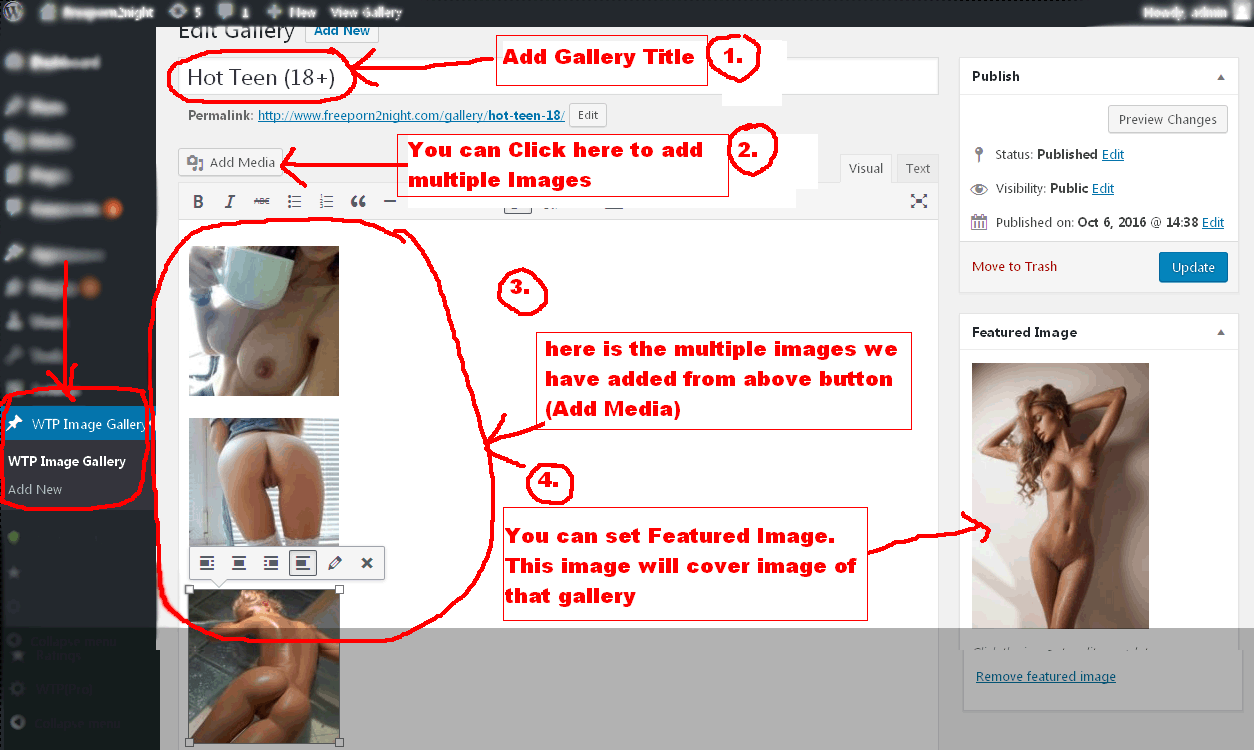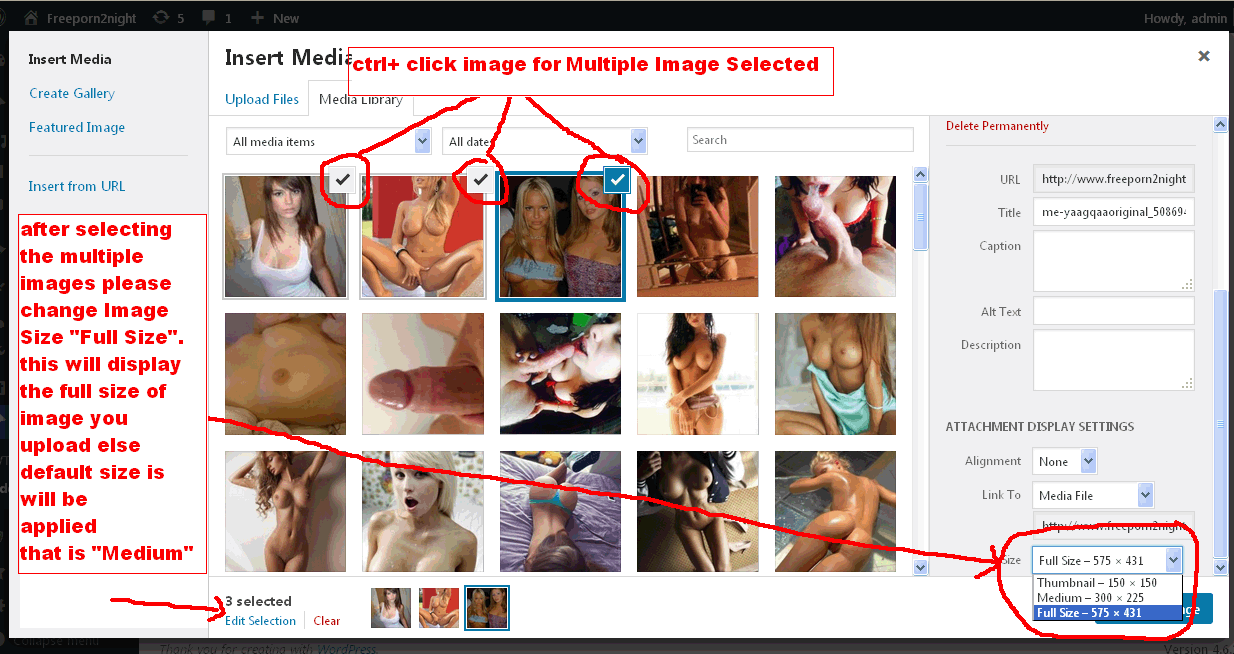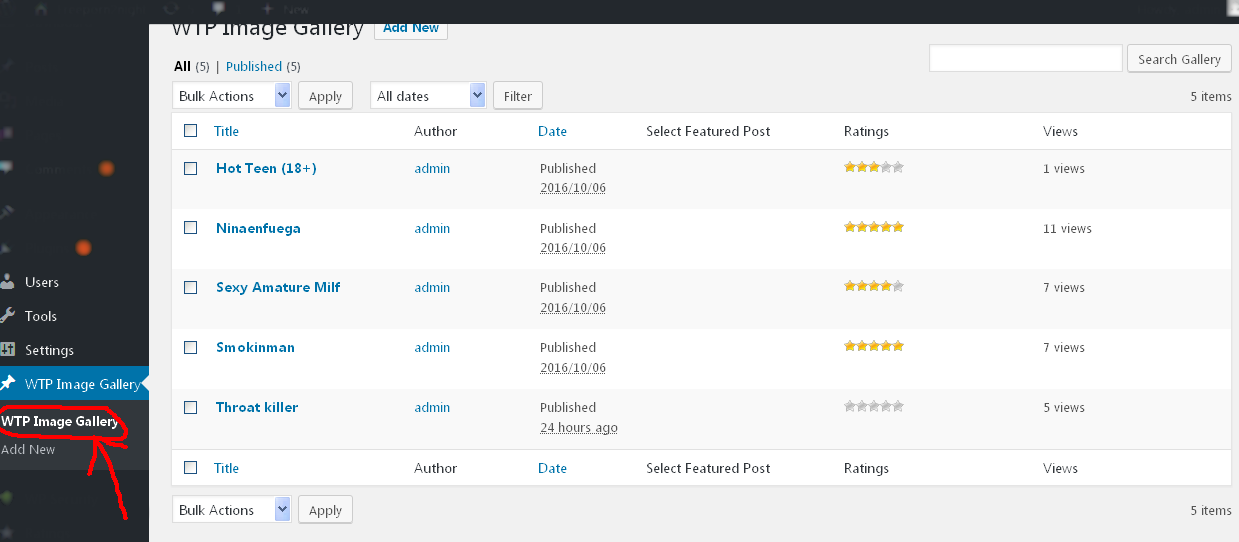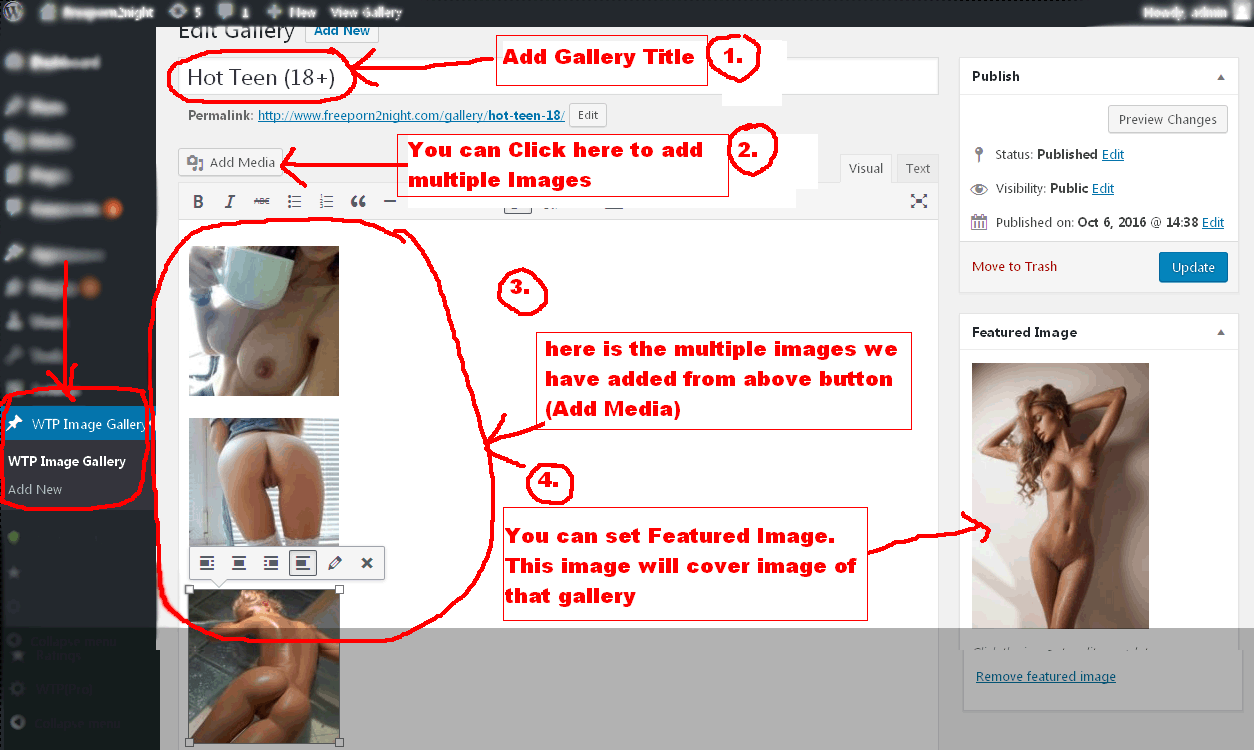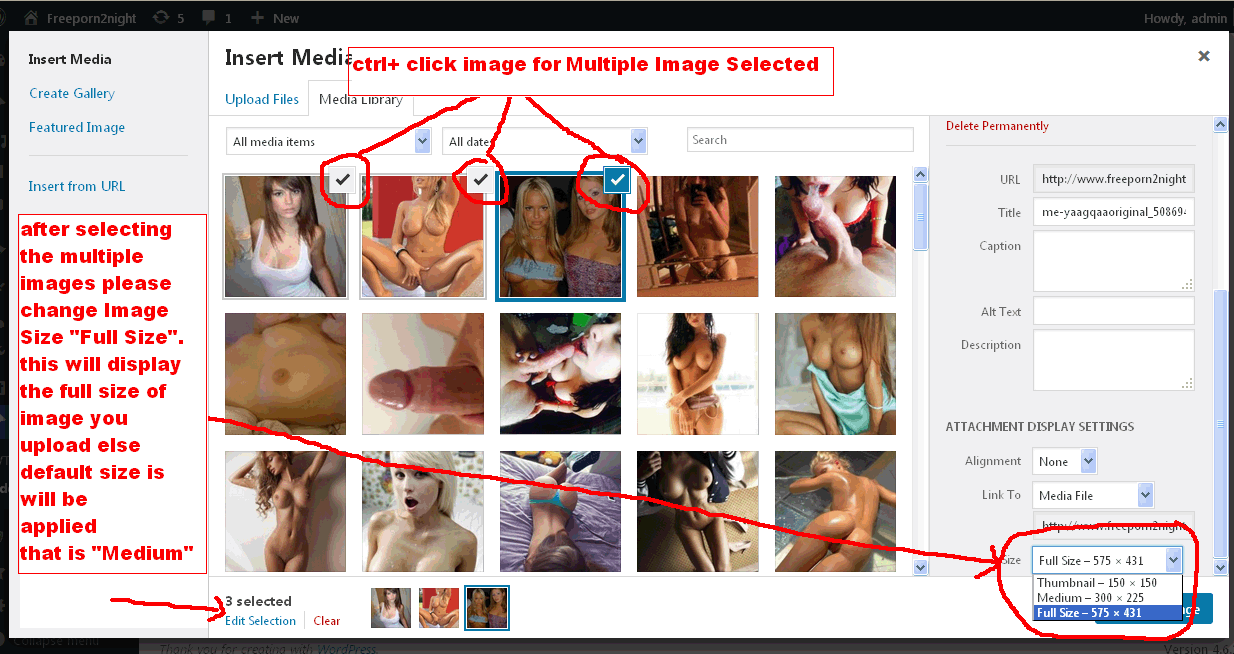| |
| WTP Image Gallery Tutorial |
| |
| There are just 2 links in WTP Image Gallery. Very easy interface. |
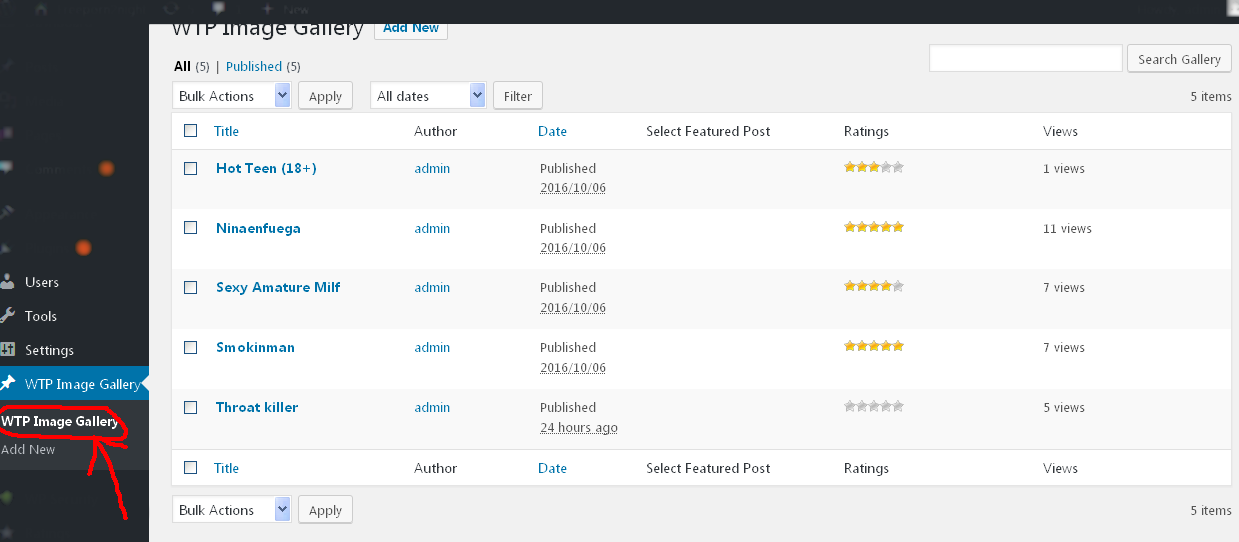 |
| |
| Click the WTP Image Gallery. Here is the list of all gallery you made. if you want to make new Gallery please click the link "Add New". please check below image for more detials. |
| |
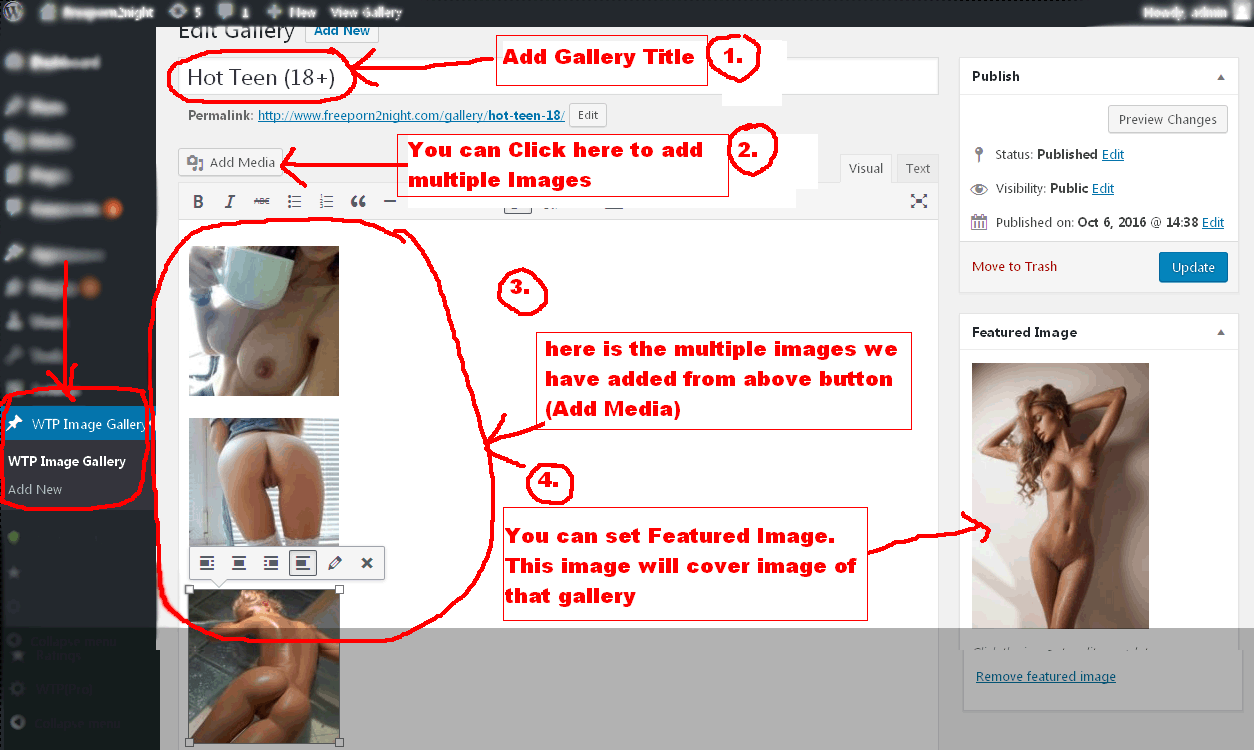 |
| |
| 1) Add Gallery Title |
| 2) if you want to put image in gallery then please click "Add Media" button. after select multiple images please select "Full Size" in "Attachment Display Settins" . it will display full images on site. please check below image for how to change "Full Size" in "Attachment Display Settins" |
| |
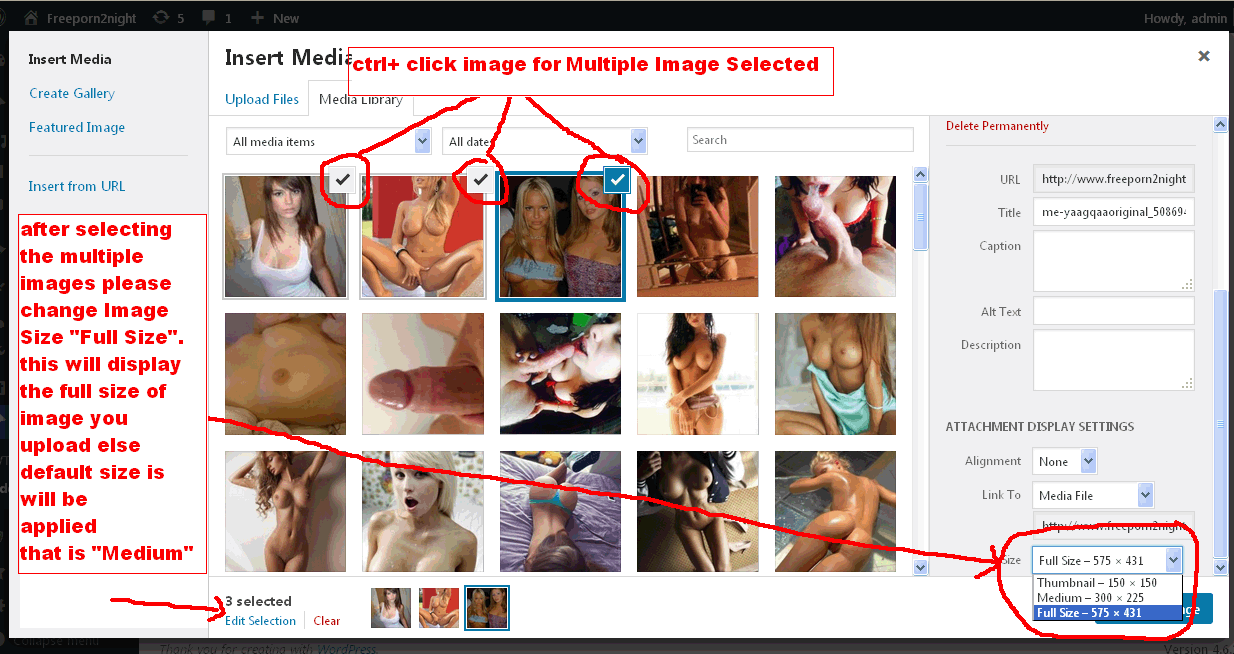 |
| |
| 3) afrer select multiple image please select "Featured Image" . that image will be cover image of that album. please check (4) in above image. and submit gallery. and see "gallery" page on site. |
| |
| If you still have any problems in WTP Image Gallery then feel free to email me at wtpplugin@gmail.com |
| |