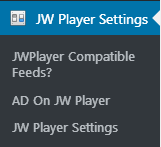
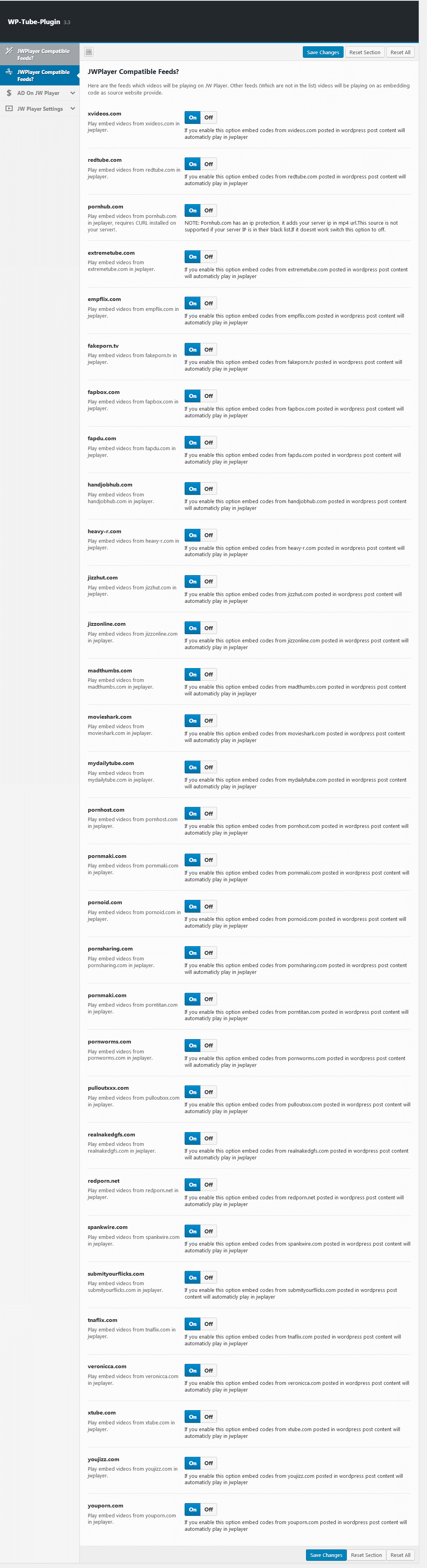
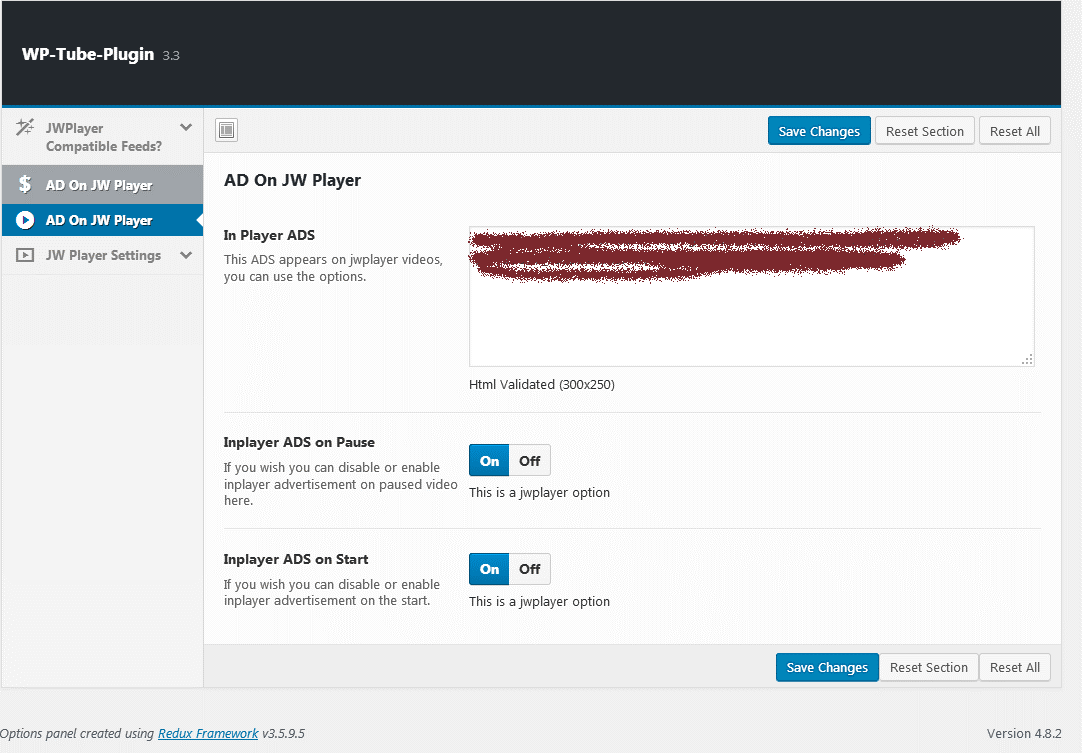
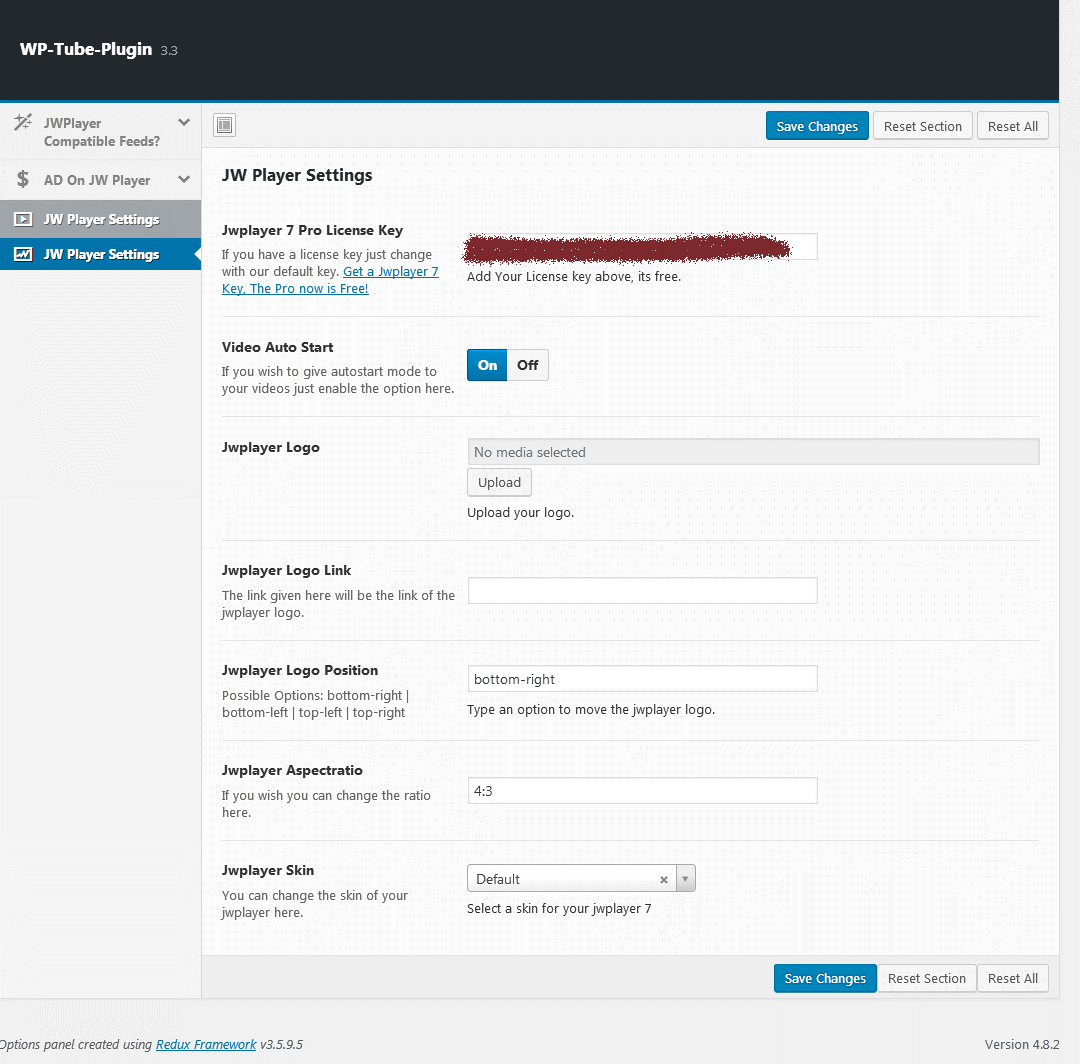
If you still have any problems then feel free to email me at wtpplugin@gmail.com
| JWPlayer |
| There are 3 Links in this section. |
| JWPlayer Compatible Feeds: You can see the list of JWPlayer compatible feeds. Enabled feeds videos will be play on JWPlayer. You can enbale/disbale any feed you want. by default all feeds are enabled. |
| AD On JW Player: You can put your own ad on JWPlayer. |
| JW Player Settings: You can chnage the jwplayer settings from this link. |
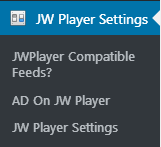 |
| JWPlayer Compatible Feeds |
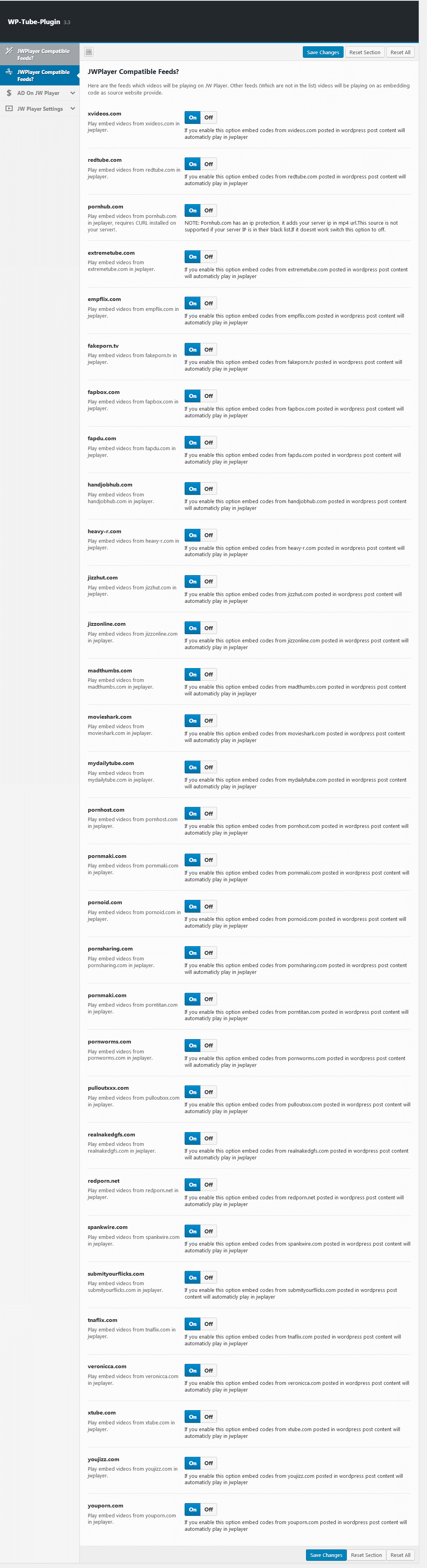 |
| You can see the list of JWPlayer compatible feeds. Enabled feeds videos will be play on JWPlayer. You can enbale/disbale any feed you want. by default all feeds are enabled. |
| AD On JW Player |
| Admin can put your own ad on JWPlayer. |
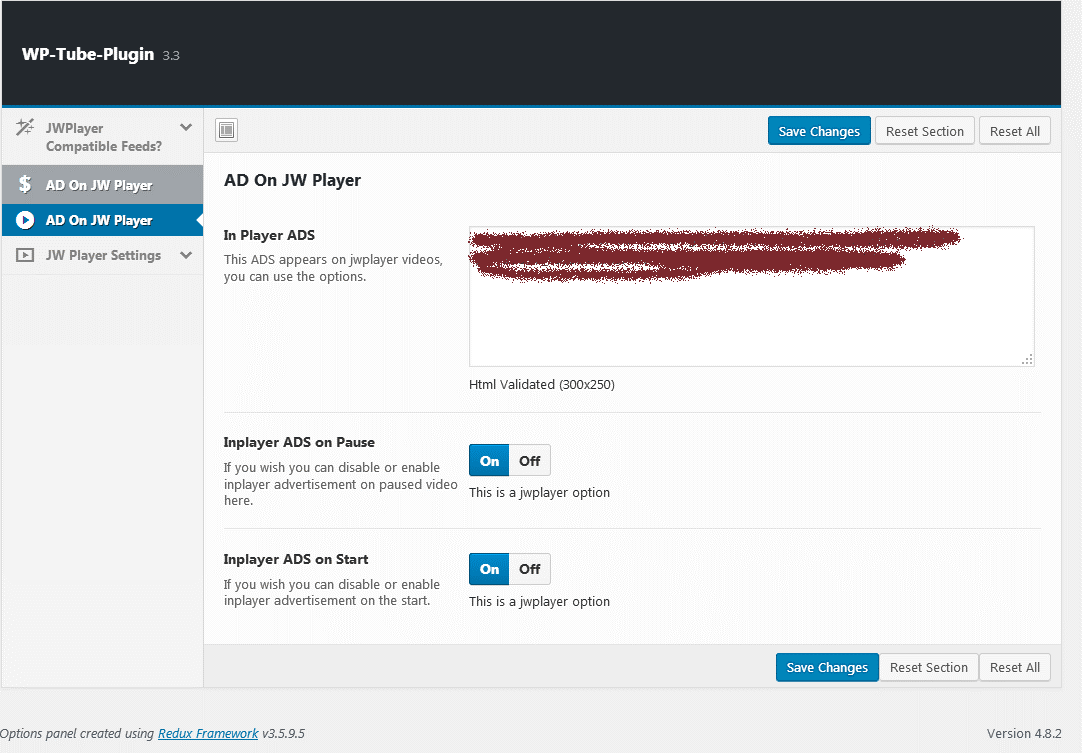 |
| In Player ADS: This ADS appears on jwplayer videos. You can put HTML code (300x250) you want to display on JWPlayer. |
| Inplayer ADS on Pause: If you wish you can disable or enable inplayer advertisement on paused video here. On is (Enabled) / Off is Disabled option |
| Inplayer ADS on Start: If you wish you can disable or enable inplayer advertisement on the start. On is (Enabled) / Off is Disabled option |
| JW Player Settings |
| Admin can see the list of all payments. Admin can further update members payment info. |
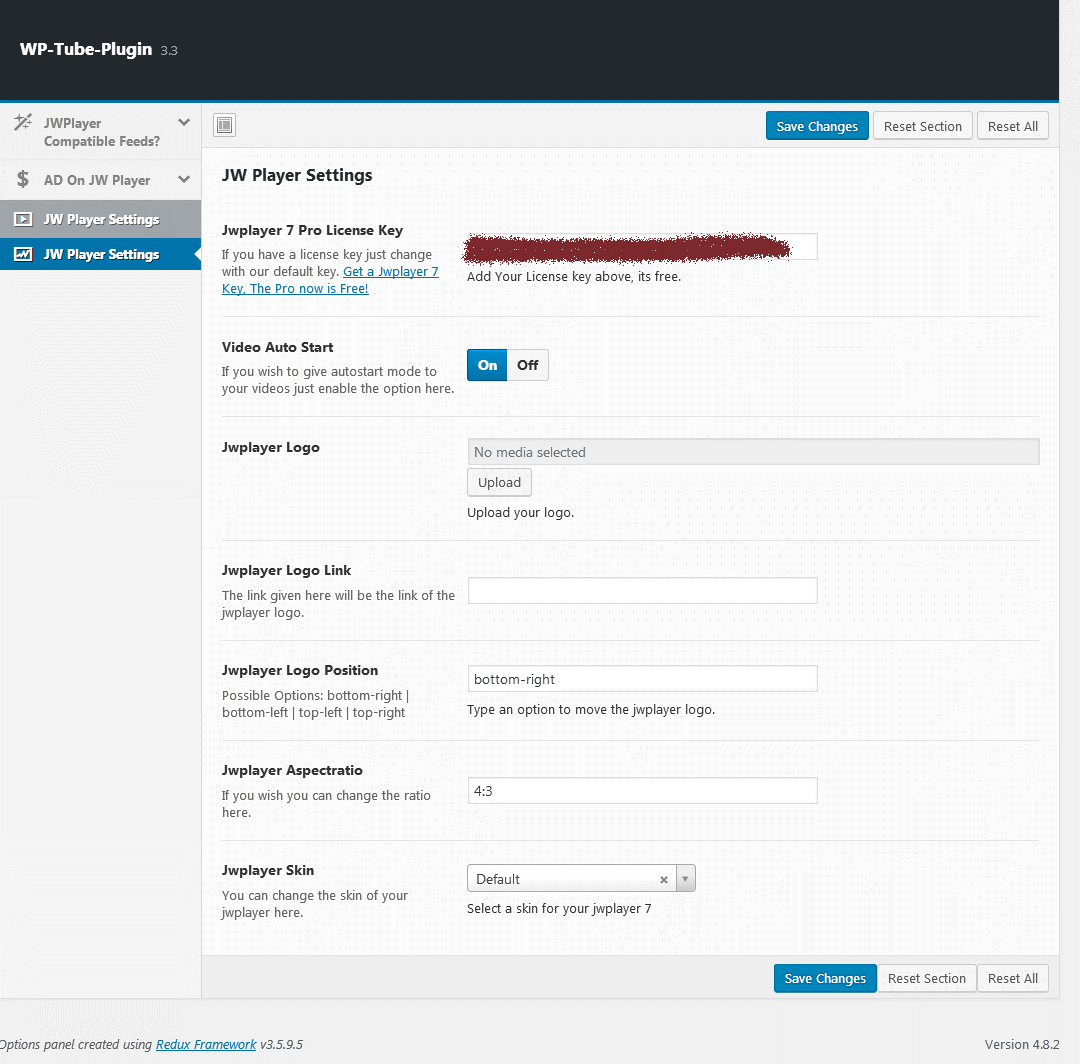 |
| Jwplayer 7 Pro License Key: If you have a license key just change with our default key. Get a Jwplayer 7 Key, The Pro now is Free! (https://dashboard.jwplayer.com/) |
| Video Auto Start: If you wish to give autostart mode to your videos just enable the option here |
| Jwplayer Logo: Upload your site logo. that logo will display on JWPlayer. |
| Jwplayer Logo Link: The link given here will be the link of the jwplayer logo. |
| Jwplayer Logo Position: Possible Options: bottom-right | bottom-left | top-left | top-right |
| Jwplayer Aspectratio: If you wish you can change the ratio here. by default 4:3 [please don't change this value it if you don't know about it] |
| Jwplayer Skin: You can change the skin of your jwplayer here. |
If you still have any problems then feel free to email me at wtpplugin@gmail.com |